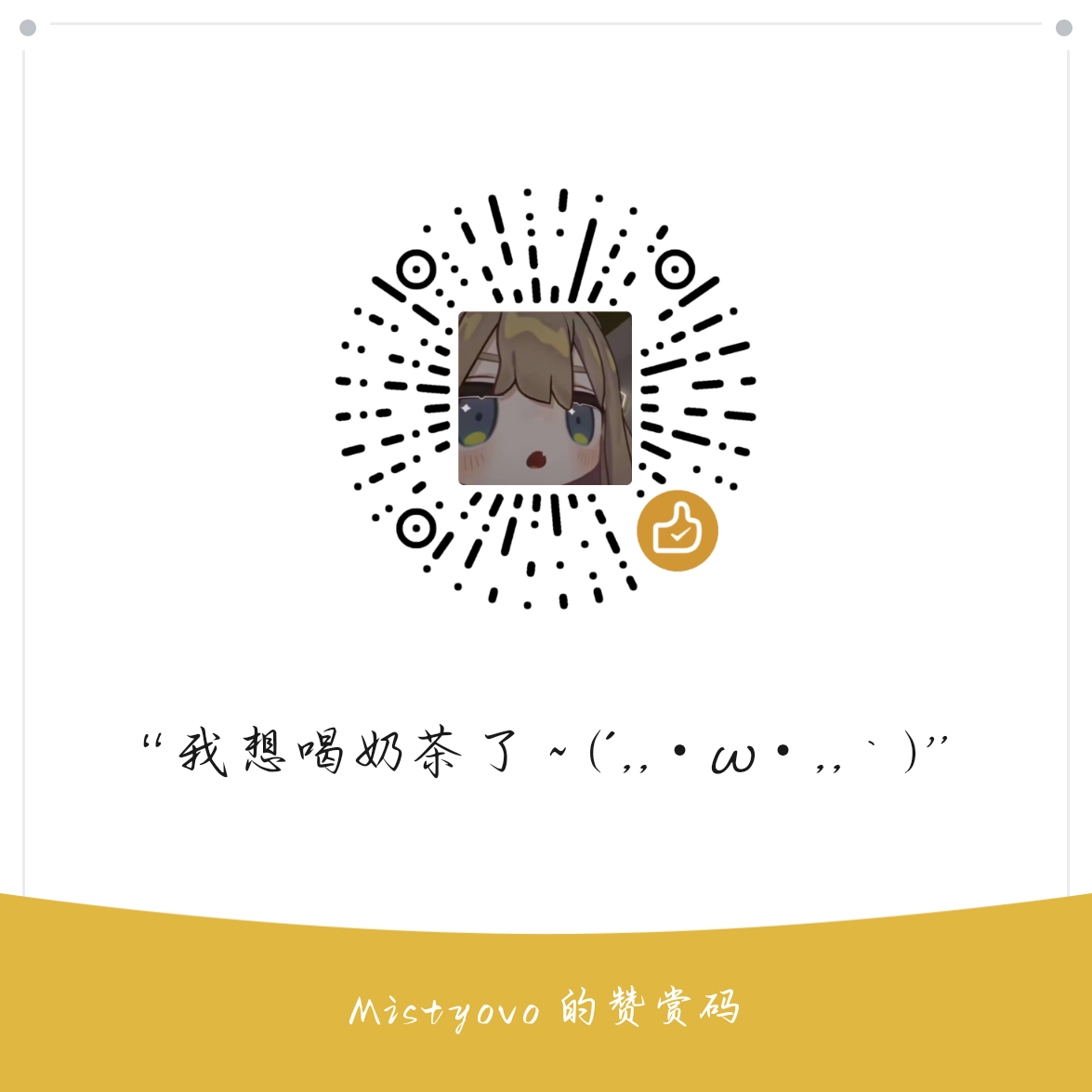免费将Windows 11家庭中文版升级为专业版等版本
Mon Jun 09 2025 22:35:02 GMT+0800
Windows 11 版本更换
本人亲自尝试了多种方法进行版本更换,但是效果都不尽如人意。
尝试了使用MAS中自带的版本更换工具,结果出现如下提示:
Notes -
- Save your work before continuing, the system will auto-restart.
- You will need to activate with HWID option once the edition is changed.
___________________________________________________________________________________________
[1] Continue [2] Go back : 1
Applying the DISM API method with Retail key VK7JG-NPHTM-C97JM-9MPGT-3V66T. Please wait...
使用“6”个参数调用“_DismSetEdition”时发生异常:“不支持该请求。 (异常来自 HRESULT:0x80070032)”
所在位置 行:22 字符: 5
+ if (!$Dism::_DismSetEdition($Session, "$TargetEdition", "$Key", 0, 0, ...
+ ~~~~~~~~~~~~~~~~~~~~~~~~~~~~~~~~~~~~~~~~~~~~~~~~~~~~~~~~~~~~~~~~~
+ CategoryInfo : NotSpecified: (:) [], MethodInvocationException
+ FullyQualifiedErrorId : COMException
Checking .NET Framework 3.5 Status - Enabled
Log files are copied to the ChangeEdition_Logs folder on your desktop.
In case there are errors, you should restart the system before trying again.
Check this webpage for help - https://massgrave.dev/change_edition_issues
___________________________________________________________________________________________
Follow ALL the ABOVE blue lines.
Press [1] to Open Support Webpage Press [0] to Ignore
也试了在“设置——系统——激活——更改产品密钥”中输入网上搜集的“可行的”密钥,且在联网、断网、重启、没重启的环境下都进行尝试,但是都会报错密钥无效(0xc004f050)
Win11版本一键转换工具 - GitCode是目前我在网上找到的唯一有效的版本更换工具,操作方式十分简洁,我这里不多赘述。(虽然上面标注Windows 10 但是它们和Windows 11 的密钥应该是通用的)
Windows 11 激活
以管理员身份运行PowerShell。
在Microsoft Activation Scripts (MAS) | MAS找到激活脚本,一般是下面这个:
irm https://get.activated.win | iex
进入页面之后选择[1]即可自动激活。
Windows 11 添加功能:组策略、Hyper-V、Sandbox
在Neuer Download小标题下存在一个下载连接,直接点击就可以下载了。
- Windows 11 Home Hyper-V Gruppenrichtlinien oder Sandbox aktivieren.zip (11 KB)
最后以管理员身份运行里面的脚本